
I carry my iPad with me most places I go. When I'm not near my computer, I use my iPad to plan my blogs, keep a list of what I want to post about, write the blog, and read other blogs. All that wouldn't be possible without these three apps; Posts, Feedly, and AnyList.
After some trial and error, paying for an app, and several deletions, I have figured out what works best for me. I really wanted to share with you all how I get things done on the go.
These are only for iOS. I know, there are other operating systems out there. I wish I could speak for Android, Windows, or even BlackBerry. But, I can't. I'm sure there are apps out there that are similar, and maybe even free. Except BlackBerry. I'm looking at you RSS readers.
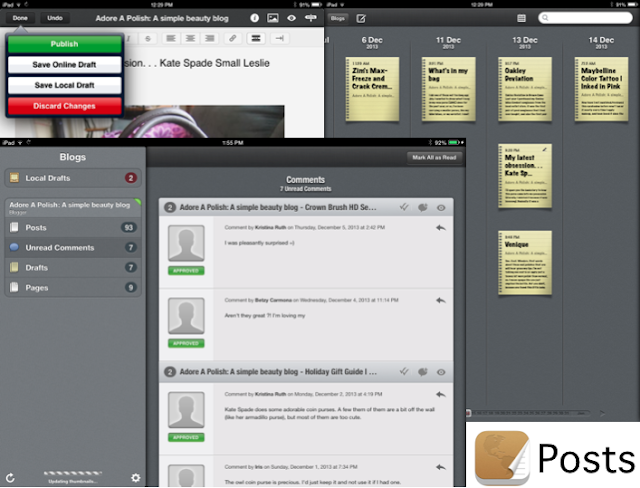
Posts is without a doubt the best blogging app for Blogger. It's no secret that the official Blogger app isn't very useful, and a paid app that I once used fails in comparison to Posts.
With Posts you can do anything you can do from your Blogger dashboard. It has both an offline, and online option, and you can access your drafts easily whether you created them with the app, or on your computer. The only draw back is that you can't directly control/respond to comments if you're using Disqus, or I assume Commentluv. You can see the comment, just not respond to them.
It also has landscape and portrait mode, tags, HTML, shows you all your posts in a timeline format, and you can even manage your pages. It has so many features. There's nothing better, in my opinion. Best part? Completely free with no ads.

I love being connected to blogs at all times. I just get bored sometimes, and one of the best ways to curb that boredom is by catching up on blogs.
The Feedly app does pretty much everything that the website does, and makes it super easy to browse through posts.
Psst. They also have this app for Android.

I normally don't like keeping notes on my iPad. I hardly ever look at them, and they don't really help me. AnyList makes it easy to manage my lists, and keep updated on posts. The free version has a lot of different options to customize my list so that the categories are actually relevant.
If I finish a task/get an item I can cross it off. I get a lot of satisfaction from seeing that little red line on an item. I use this for all of my lists; grocery, wish list, to buy, and blog posts. It's an all around useful app that's great for organization.
What apps do you like to use?




Great post! I've been using BlogHer and it's much better than the Blogger App but it's missing a few things like sizing your images, centering them, and posting captions. I'm gonna try out Posts to see if I like it.
ReplyDeleteI am also going try out Feedly; I used to use Google Reader and switched to Bloglovn' but I get the feeling Bloglovin' isn't showing me all the content. It's starting to feel like Facebook where it only shows me some of the posts. It's odd and I cannot confirm it but a few times I have had to search for a particular blog in order to see a recent post yet it wasn't shown in my feed (based on the time stamp it should have been there).
I use Out of Milk for my grocery lists; I like that I can scan the barcode when I run out of something and quickly add it to my shopping list.
Posts does have all of those options, which is another reason why I like to use it.
ReplyDeleteFeedly has a counter of all the blogs who have recently updated, so you definitely know if there's something left to read. It'll also mention when everything has been read.
It feels like Youtube does the same thing as Facebook and Bloglovin'. I don't get the point. It's not helping anyone.
I have no idea if AnyList scans barcodes. I've never tried. The paid version might, but I've never really looked into it. I've heard of Out of Milk though, but I didn't really try it out since I was already using AnyList. If I had an iPhone I probably would like the barcode feature. The iPad can get awkward when it comes to things like that.